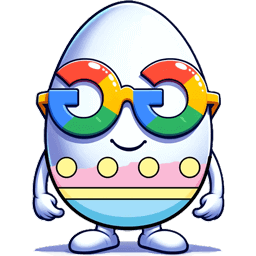Chrome Dinosaur Game: The Enhanced Experience
👇 Scroll down to find the Easter egg
Quick Facts
The classic Chrome Dinosaur Game is enhanced here with auto-play, a festive Christmas mode, and other special editions for a more diverse and engaging experience.
2014-09
Active
(Enhanced by elgooG)
Interact with the Easter Egg
The Google Official Version
Discovery and Activation
The original Chrome Dinosaur Game, often called the T-Rex game or Dino Runner, is a built-in Easter egg in the Google Chrome web browser. It activates when the browser is offline and cannot connect to the internet. Users can start the game by pressing the spacebar (on desktop) or tapping the screen (on mobile) when they encounter the "No Internet" error message and see the pixelated dinosaur.
Visuals and Features
The game is a 2D, side-scrolling endless runner. The player controls a T-Rex that runs automatically from left to right across a desert landscape. The objective is to jump over cacti and dodge pterodactyls. The game's speed gradually increases, making it progressively more difficult. The game ends when the T-Rex collides with an obstacle. The design is intentionally simple, using black-and-white pixel art, reflecting the limitations of being offline.
Impact and Reception
The Chrome Dinosaur Game has achieved widespread popularity and become a cultural icon. It's known for its simplicity, addictiveness, and ability to turn a frustrating situation (no internet) into a fun distraction. The game has spawned countless memes, fan art, and even competitive speedruns. Its success demonstrates that even basic games can have a significant cultural impact.
Reason for Enhancements
While the original Chrome Dinosaur Game is beloved for its simplicity, we wanted to expand its appeal and offer more variety. Adding features like auto-play and themed modes provides new ways to engage with the game, catering to different play styles and preferences. The special editions add a layer of novelty and collectibility, encouraging repeated plays.
Experiencing the Enhanced Easter Egg
Enhanced Version vs. Original
This enhanced version retains the core gameplay of the original but adds several significant features. The most notable is the auto-play/bot mode, which allows the game to play itself, automatically jumping and dodging obstacles. We've also added a Christmas mode, activated by clicking a Santa Claus icon, where you control Santa delivering presents. Furthermore, there are special editions, including an anniversary (birthday) version, an Olympic-themed version, and a link to the 3D version. These additions provide more diverse gameplay options and visual themes compared to the single, unchanging environment of the original.
The Enhanced Easter Egg Experience
When you click the button at the top of this page, you'll be presented with the enhanced Chrome Dinosaur Game. You can play the classic game as usual, or you can activate the new features. To use the auto-play/bot, click the "BOT" button; the T-Rex will then run and jump automatically. To play the Christmas mode, click the Santa Claus icon; you'll then control Santa, jumping over obstacles to deliver presents. Other special editions can be accessed through their respective buttons or icons. The core gameplay remains the same: run as far as possible and achieve a high score. However, each mode offers a unique twist on the classic formula.
Steps to Interact with the Easter Egg
- Click on the button at the top of this page.
- The enhanced Chrome Dinosaur Game will load.
- To play the classic game, press the spacebar (desktop) or tap the screen (mobile) to jump.
- To activate auto-play, click the "BOT" button.
- To play Christmas mode, click the Santa Claus icon.
- Explore other special editions (Anniversary, Olympic, 3D) via their respective buttons/icons.
- Avoid obstacles in all modes.
- The game ends upon collision.
The original Chrome Dinosaur Game was a simple, yet effective, way to ease the frustration of internet outages. This enhanced version builds upon that foundation, offering greater variety and replayability. The auto-play mode is ideal for those who want to sit back and watch the game unfold or see how far the T-Rex can run without human input. The Christmas mode brings a festive flair, while other special editions introduce fresh visual themes and, in the case of the 3D version, an entirely new perspective. Google occasionally updates the original game to mark anniversaries or special events, like the Olympics, with temporary themed obstacles and visuals.
Conclusion
The enhanced Chrome Dinosaur Game on this website takes a beloved classic and expands upon it in exciting ways. The addition of auto-play, themed modes, and special editions provides a richer and more diverse experience, catering to a wider range of players. We believe these enhancements add significant value to the original game, making it even more enjoyable and engaging. We encourage you to explore all the modes and discover your favorite way to play this iconic Easter egg!