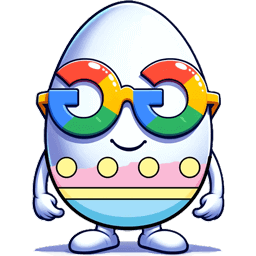The "Google FAN" Easter Egg
👇 Scroll down to find the Easter egg
Quick Facts
Think you're a Google FAN? Here's where you meet one of the biggest Google FAN!
elgooG
Rafael González (@rgg)
2021
Available on elgooG
Interact with the Easter Egg
Creation Background
Concept Overview
The concept of a 'Google FAN' takes on a whole new meaning with this unique Easter egg. At first glance, you might think it's a tribute to Google enthusiasts, but there's more than meets the eye. This digital experience blends interactive elements with Google's familiar design, creating a sense of playful intrigue.
Inspiration and Development
Inspired by a desire to integrate surprising and fun elements into the Google experience, this Easter egg was created with a clever twist. It starts with the seemingly straightforward concept of a 'Google FAN,' but takes an unexpected turn upon interaction. The developer, Rafael González, drew inspiration from his work on CodePen to deliver an immersive experience. This approach is a great way of paying tribute to classics while bringing joy and even surprises to users online.
The Easter Egg Experience
Main Features
This Google FAN Easter egg features interactive elements that go beyond simple visuals. It includes controls that allow you to manipulate the main element, and an "I'm feeling crazy" mode. This mode adds an element of unpredictability that's not only fun but also a nod to Google's "I'm feeling lucky" button. The design carefully integrates Google's color palette and typography, making it a seamless part of the elgooG collection.
How It Works
To experience the true nature of this Google FAN Easter Egg, click the button at the top of this page, which will direct you to its dedicated page. Once there, you will encounter a surprise. The interface is designed to be user-friendly, inviting you to experiment with the various interactive elements. You can explore all its features, including the "I'm feeling crazy" mode, which will add an extra layer of fun and excitement. The overall experience is smooth and responsive, making interaction both enjoyable and engaging. Do you consider yourself a Google FAN? Well, click to meet a true Google FAN, who may even be a bit crazy when you click the "I'm Feeling Crazy!" button.
Steps to Interact with the Easter Egg
- Click on the button at the top of this page.
- Interact with the controls to manipulate the main element.
- Try the "I'm feeling crazy" mode for an unpredictable experience.
- Continue to explore and enjoy the interactive elements.
The Google FAN Easter egg is based on the core code shared by Rafael González (@rgg) on CodePen, highlighting the creativity of the developer community. Launched in 2021, this Easter egg adds a uniquely interactive element to the elgooG collection. Its design reflects the classic Google aesthetic and its playful approach offers users a memorable and fun experience.
Conclusion
Meet the Real and Ultimate Google FAN! This Google FAN Easter egg is a perfect example of how unofficial Easter eggs can align with the spirit of Google's own playful additions, bringing joy and even surprises. The inspiration and final result align with the style of Google's official Easter eggs: integrating fun elements into the Google homepage or search results, delivering an immersive experience, bringing joy and even surprises, paying tribute to classics, and evoking a sense of nostalgia. It's a great reminder of the creativity that can be found within the online community, and we encourage you to explore this and other delightful surprises on elgooG.im.