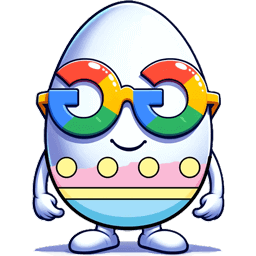Google Images Terminal Easter Egg
👇 Scroll down to find the Easter egg
Quick Facts
A retro-styled terminal interface that simulates a 1980s-era BBS experience for searching Google Images.
N. Landsteiner (www.masswerk.at)
2012
Available on elgooG
Interact with the Easter Egg
Creation Background
Concept Overview
In the era before graphical web browsers, Bulletin Board Systems (BBSs) provided a text-based way to connect and share information online. Users would use modems to dial into a central server, accessing message boards, files, and other services. This Easter egg, much like its companion, the Google Terminal Easter Egg, brings back the feel of that era.
The Google Images Terminal Easter Egg extends the concept of the original Google BBS Terminal, providing a unique way to search for images using a vintage-style terminal interface.
Inspiration and Development
This Easter egg was created by N. Landsteiner of mass:werk – media environments (www.masswerk.at) as a companion to his original "Google BBS Terminal." The inspiration was to provide a complete BBS-like experience, extending the retro aesthetic to image searching, a key component of the modern web.
This website hosts this impressive work, offering it as another example of creative web development and a tribute to the early days of the internet. It showcases how even seemingly complex tasks like image searching can be reimagined within a retro framework.
The Easter Egg Experience
Main Features
The Google Images Terminal Easter Egg shares the visual style of its companion, the Google Terminal Easter Egg. It features a green monochrome display, simulated flickering, and the characteristic look and feel of a vintage computer terminal connected to a BBS. However, instead of displaying text-based search results, it focuses on displaying images in a way that's compatible with the terminal environment.
The images are rendered using ASCII art, a method of creating images using text characters. This technique was common in the BBS era, where graphical capabilities were limited. The Easter egg cleverly adapts modern images to this retro format.
The experience provides a unique and surprising way to view image search results, blending the modern web with the aesthetics of the past.
How It Works
Using the Google Images Terminal Easter Egg is like searching for images through a time machine.
Steps to Interact with the Easter Egg
- Click on the button at the top of this page.
- You'll experience a simulated modem connection, similar to the original Google Terminal Easter Egg.
- Once connected, you'll be prompted to enter a search query.
- Type your image search term and press Enter.
- The search results will be displayed as ASCII art representations of the images, adapting to the terminal's limitations.
- You can continue to enter new search queries, experiencing a unique way to browse images.
The Google Images Terminal Easter Egg is a testament to N. Landsteiner's creative vision and technical skill. The original version can be found at [https://www.masswerk.at/googleBBS/images/](https://www.masswerk.at/googleBBS/images/), alongside its companion, the Google BBS Terminal. This Easter egg builds upon the original concept, showcasing the versatility of the terminal interface and the possibilities of retro-inspired web development.
It's a reminder that even the most advanced features of the modern web can be reimagined through the lens of the past, creating surprising and engaging experiences.
Conclusion
The Google Images Terminal Easter Egg is a remarkable addition to the world of online Easter eggs. It complements the Google Terminal Easter Egg, providing a complete retro-styled search experience. It demonstrates how creative coding can transform even familiar tasks like image searching into something unique and nostalgic. Although it's presented here as an unofficial Easter egg, it embodies the spirit of Google's hidden gems: offering a fun, interactive, and memorable experience that celebrates the history of technology and the ingenuity of its creator, N. Landsteiner.
We encourage you to explore the other Easter eggs available on elgoog.im, each offering a unique glimpse into the creative possibilities of the web.