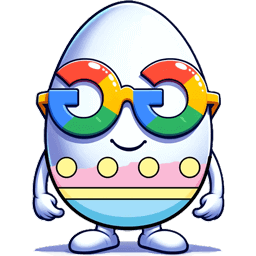Google's "Do a Barrel Roll" Easter Egg
👇 Scroll down to find the Easter egg
Quick Facts
A playful Easter egg that makes the Google search page rotate, enhanced by elgoog.im to allow multiple rotations and specific angles.
2011-11-09
Active
(Enhanced by elgooG)
Interact with the Easter Egg
The Google Official Version
Discovery and Activation
The "Do a barrel roll" Easter egg is a hidden trick in the Google search engine. It was introduced as a fun, interactive element. To activate it, users simply type "do a barrel roll" into the Google search bar and press Enter. This will cause the entire search results page to rotate 360 degrees, mimicking a barrel roll maneuver.
Visuals and Features
When triggered, the Google search page performs a single, smooth 360-degree rotation. The effect is purely visual and does not alter the functionality of the search page. It is a simple yet entertaining way to add a bit of whimsy to the user experience. The rotation is a smooth CSS animation, and once the rotation is completed, the page returns to its normal state.
Impact and Reception
The "Do a barrel roll" Easter egg quickly gained popularity as a fun and unexpected trick. It became a widely known internet phenomenon, with many users sharing it online. This Easter egg is regarded as a creative example of how small touches can significantly enhance user engagement and provide a moment of delight. It also became one of Google's most iconic Easter eggs, recognized for its simplicity and fun visual effect.
Reason for Enhancements
Elgoog.im enhanced the "Do a barrel roll" Easter egg to provide users with more control over the effect. The original Google version only performs a single 360-degree rotation, which, while fun, can feel limited. By adding the ability to specify the number of rotations and the rotation angle, elgoog.im provides a wider range of playful options and enables users to experiment with the animation. This enhancement transforms the simple one-time rotation into a more interactive and engaging experience.
Experiencing the Enhanced Easter Egg
Enhanced Version vs. Original
The elgoog.im enhanced version of the "Do a barrel roll" Easter egg goes beyond the single rotation of the original. With this enhanced version, users can specify the number of times the page rotates, from a single turn to multiple rotations. Additionally, users can also specify the angle of rotation, allowing for a partial or incomplete spin. This provides a more dynamic and interactive experience compared to the original, which only provides a single 360 degree rotation. The enhanced version offers greater flexibility and allows users to have more fun with the animation.
The Enhanced Easter Egg Experience
The enhanced version on elgoog.im is very simple to use, and allows the user to rotate the page by different angles or multiple times. After accessing the enhanced version page, the user can customize the rotation by inputting the number of rotations or the angle. The page will rotate according to the user's input. The page still functions as a regular Google search page, but with the added ability to rotate to any specified degree. Be careful when setting the rotation to a very high number or a very high speed, things can get out of control (just kidding!).
Steps to Interact with the Easter Egg
- Click on the button at the top of this page.
- On the new page, input the desired number of rotations in the text box.
- Alternatively, input the desired angle of rotation in the text box.
- Click the "Do a barrel roll" button, and watch the page rotate according to your specifications.
The elgoog.im enhanced "Do a barrel roll" Easter egg offers a significantly more interactive experience than the original. Users are no longer limited to a single 360-degree rotation; the ability to customize the rotation count or angle provides a new level of fun and experimentation. Whether it's performing a single rotation or multiple rotations, or only a slight tilt, the user has full control over the visual effect. This enhancement transforms the original Easter egg into something even more engaging and dynamic.
Conclusion
The "Do a barrel roll" Easter egg, originally a simple 360-degree rotation on Google, has been enhanced by elgoog.im to offer a customizable and dynamic experience. With the added ability to specify the number of rotations or angle, the enhanced version gives users more control over the animation, making it more engaging and playful. We encourage you to explore the enhanced "Do a barrel roll" on elgoog.im and discover other creative enhancements and recreations of Google's classic Easter eggs.