Do a Barrel Roll
Google Easter Egg
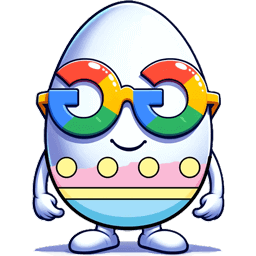
Description:
Experience a 360-degree flip with this official Google Easter egg first introduced in November 2011.
Google Easter Egg
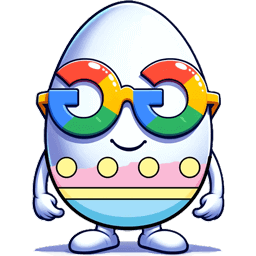
Experience a 360-degree flip with this official Google Easter egg first introduced in November 2011.
"Do a Barrel Roll" is a hidden feature on Google Search that triggers a 360-degree spin of the search results page. To activate it, simply search for "Do a Barrel Roll" on Google or type "Z or R twice" after your search query and press Enter.
It's a nod to the video game Star Fox 64, where the character Peppy Hare advises the player to perform a barrel roll to evade enemy attacks.
With a twist from elgooG, the barrel roll is taken up a notch. Not only can you execute a barrel roll on this page, but you can also try out different spins, like rolling 20, 5.5, or even 10,000 times, and control the roll's speed with your mouse or keyboard.
The Google "Do a Barrel Roll" Easter egg utilizes CSS3, a web design language that enables the rotation, skewing, and transformation of web page elements, as well as animation of those transformations to create effects like this barrel roll.
While the original Google Easter egg performs a single barrel roll, you can make Google execute multiple barrel rolls on elgooG. This page lets you choose the number of barrel rolls, from two to 10,000 times, and adjust the roll's speed and direction.