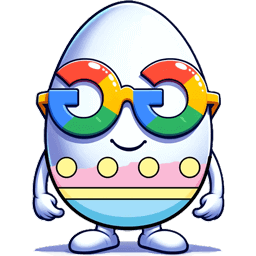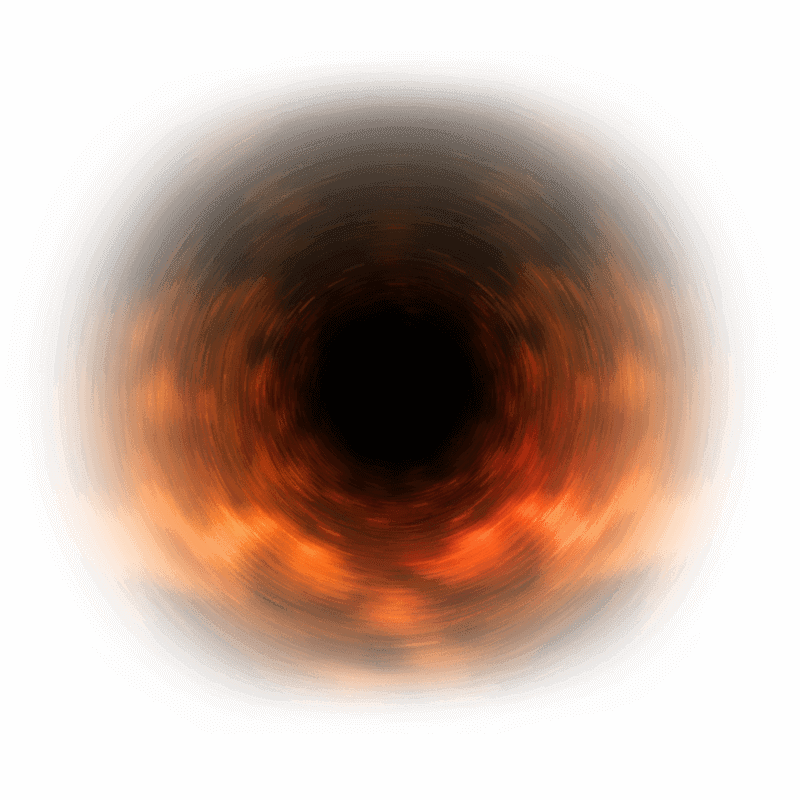Google "Black Hole" Easter Egg
👇 Scroll down to find the Easter egg
Quick Facts
This unofficial Google Black Hole Easter Egg simulates a black hole effect, consuming and then restoring the content of the search results page.
elgooG
2024
Available on elgooG
Interact with the Easter Egg
Creation Background
Concept Overview
The concept of a black hole, a region in spacetime with extreme gravitational pull, has fascinated scientists and the public alike. It is known for its ability to absorb everything, including light, which makes it appear as a void. This unofficial Easter egg cleverly leverages this concept to create an engaging and visually striking experience.
Inspiration and Development
This Easter egg was inspired by a similar implementation on a well-known search engine, and recreates that effect on the Google search results page. It integrates fun elements into the Google search results, delivering an immersive experience that brings joy and surprise. This unofficial tribute showcases the creative possibilities of integrating playful elements into the search experience.
The Easter Egg Experience
Main Features
The Black Hole Easter Egg features a rotating black hole icon within the information panel. When activated, this black hole grows in size, sequentially consuming all the images and text elements on the page. The animation is smooth, giving the illusion that the page's content is being pulled into the void. After completely engulfing the page, the black hole shrinks and disappears, only to reappear and restore all the content back to its original positions, creating a captivating and somewhat dramatic visual effect.
How It Works
To experience the Black Hole Easter Egg, simply access the dedicated page on elgooG. Once there, you’ll see a black hole icon within the information panel. Clicking on this icon triggers the animation, beginning with the black hole spinning and growing before engulfing all elements on the page. Then the black hole will shrink and disappear. Finally, it reappears and all the page content is restored to its original location.
Steps to Interact with the Easter Egg
- Click on the button at the top of this page.
- Locate the rotating black hole icon within the information panel.
- Click the black hole icon to start the animation.
- Observe as the black hole expands and consumes all images and text on the page.
- Watch the black hole shrink and disappear, then reappear and restore all the page content back to its original position.
The technical implementation of this Easter egg involves careful animation timing and element manipulation to simulate the black hole effect. The use of smooth transitions ensures a polished user experience. The recreation is designed to be highly responsive across various devices, maintaining a similar user experience on both desktop and mobile.
Conclusion
The Google Black Hole Easter Egg provides a fun and engaging way to interact with the search results page. The developer has successfully recreated a unique visual effect, delivering an experience that is both surprising and enjoyable. This unofficial Easter egg, although it is not an official Easter egg, the inspiration and final result align with the style of Google's official Easter eggs: integrating fun elements into the Google homepage or search results, delivering an immersive experience, bringing joy and even surprises, paying tribute to classics, and evoking a sense of nostalgia. You are encouraged to explore this and other creative Easter eggs available on elgooG.