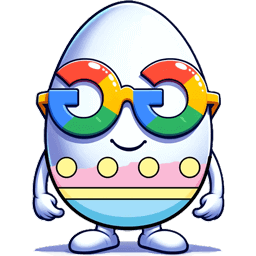Google's "Snake Game" Easter Egg
👇 Scroll down to find the Easter egg
Quick Facts
A recreation of the classic Snake game, originally a Google Doodle, enhanced by elgoog.im for improved mobile compatibility and dark theme support.
2013-02-09
Active
(Enhanced by elgooG)
The Google Official Version
Discovery and Activation
The original Snake game was released as a Google Doodle in celebration of the Chinese New Year in 2013. This version of the Snake game was available on the Google homepage for a limited time, and it is a variation of the classic Snake game that has been around for decades. The original Google Doodle can be found at https://doodles.google/doodle/chinese-new-year-2013/.
Visuals and Features
The original Google Doodle Snake game is a simple, browser-based version of the classic game. Players control a snake, navigating it around a grid, collecting food to grow longer, and avoiding collisions with the walls or its own body. The game was accessible directly from the Google homepage and featured simple graphics and basic controls. The snake moves in the four cardinal directions, and the player controls the snake by using the arrow keys. The goal is to grow as long as possible without running into the wall or the snake's own body.
Impact and Reception
The Google Snake game Doodle was a popular and well-received addition to Google's collection of interactive doodles. It provided a fun and engaging distraction for users visiting the Google homepage. This version of Snake was particularly celebrated for its nostalgic appeal and accessibility. The game was widely shared and played, reinforcing its place as a classic and enjoyable web-based game.
Reason for Enhancements
Elgoog.im enhanced the Google Snake game to ensure it is more accessible and enjoyable for modern users. The original Doodle was not optimized for mobile devices and did not offer a dark theme. Elgoog.im has addressed these limitations by improving mobile compatibility, making the game playable on smartphones and tablets, as well as adding a dark theme, allowing users to play comfortably in low-light conditions. These improvements aim to make the game more convenient and enjoyable for a wider audience.
Experiencing the Enhanced Easter Egg
Enhanced Version vs. Original
The elgoog.im enhanced version of the Google Snake game improves upon the original by providing better mobile compatibility and a dark theme. The original Google Doodle was designed primarily for desktop users. The elgoog.im version is fully responsive and can be played seamlessly on various mobile devices. Additionally, the elgoog.im version includes a dark theme, which is more comfortable for use in dark environments and a preferred setting for many users. The core gameplay remains the same, but the enhanced version is more convenient and user-friendly.
The Enhanced Easter Egg Experience
The enhanced Snake game on elgoog.im provides a smooth and accessible gaming experience across different devices. The improved mobile compatibility means users can play on their smartphones and tablets without any issues. The addition of the dark theme allows for comfortable gameplay in low light, which is a significant improvement over the original game. The core mechanics remain the same as the original Google Doodle: navigate the snake using the arrow keys to collect food and avoid collisions. The enhanced version provides a more modern and convenient way to enjoy this classic game.
Steps to Interact with the Easter Egg
- Click on the button at the bottom of this page.
- The game will load on the new page. Use the arrow keys to control the snake.
- Guide the snake to eat the food and avoid colliding with the wall or the snake’s body.
- Use the dark mode toggle to switch between light and dark themes.
The elgoog.im enhanced version of the Snake game not only preserves the original gameplay but also makes it more accessible for modern users. The mobile compatibility ensures a smooth experience on any mobile device, while the added dark mode is a convenient feature for playing in low-light environments. These enhancements demonstrate elgoog.im's commitment to updating classic games and providing a more user-friendly experience. The enhanced version offers a more enjoyable way to play this timeless game.
Conclusion
The Google Snake game, originally a fun Google Doodle, has been improved by elgoog.im to provide a better user experience. The enhanced version includes mobile compatibility and a dark theme, making the game more accessible and comfortable to play on various devices. By updating this classic game, elgoog.im continues to enhance timeless games and make them more user-friendly. We invite you to explore the enhanced Snake game on elgoog.im and to discover our other enhanced and restored Easter eggs.